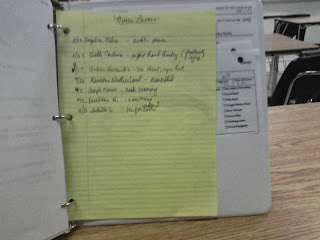8 Days to Go for a new school year. I HAVE TO GET ORGANIZED!!!
I put up my Big Calendar for the year. It's a great calendar to use all year, and I got the idea from a fellow teacher, Nikki Hahn. I saw a huge calendar on her wall a few years ago and have used her idea ever since.
I bought eight yards of purple fabric (Go Wildcats) and cut it in four-yard pieces. When I put up my first calendar, I used ribbon. After thirty-minutes of HIGH FRUSTRATION, I went and bought white electrical tape that I staple at every foot.
I wanted to create a line for the month titles, so I ran the tape across the width of the calendar and then stapled it in place. (I once tried JUST TAPING IT... Let's say when I came back the next day most of it had nearly fallen off the wall.)
I measured across the width and then divided by seven for the seven days. Today's columns needed to be 12 inches in width, more or so. Sunday's column was shorter than the others in order to make Monday-Saturday equal.
I then measured the length of the calendar and divided it by five for the five rows. I ran the tape from left to right. This is a pic of it halfway done.
When I was done with the five rows, I had enough room for a thin row at the bottom which I will use as a NEWS section that will have breakfast and lunch menus, passes, school newspapers, and sports schedules.
This is a picture with the grid done.
Saturday is a bit wider than M-F, so I will use it to add some reminders for the following week.
I have die-cuts for the months and days.
This calendar helps me get organized in A BIG WAY!
At the beginning of the year, I have students fill in their birthday announcements with colored index cards. I then split them into twelve months, put them in numerical order, paper clip each month, and then I put them in an index card holder. I have two, one for each six month period. I label the outside of them August-January and February-July.
When it comes to May, I hate that my summer kiddos won't have their birthdays acknowledged so I make a large display on the right of this and put the summer months: June--- July--- August. I put all those birthday cards underneath so they will be recognized as well.
This calendar helps me and my students with:
- BIRTHDAYS (They acknowledge each other's birthdays and I use the calendar to write them all birthday notes. Each student, even the summer ones, get birthday notes from me.)
- IMPORTANT EVENTS: I either write important events on WHITE index cards or I write them on repurposed paper (Sometimes it's half a sheet of lined paper, where I wrote a note and cut out the part I never used. Sometimes it may be that I copied too many worksheets and will use the back for the note). Important events at our school are test days, library days, pep rallies, homecoming parade, picture days, when certain forms are due in the office, field trips... Like that. (Sometimes I like even putting an extra copy of required forms or worksheets on the calendar so they'll have visual reminders of them.)
- SPORTING EVENTS: I have die cuts of footballs, basketballs, golf balls and bags, volleyballs... You name it. When I get the game schedules, I staple them at the bottom of the calendar, but I also like to put a die cut on the day of the game. For example, let's say there will be a football and volleyball games on September 21st. I will staple both of them on that day so students see it. If they want to know location and time, they can look at the actual schedule.
- BAND, CHOIR, ART, THEATER...: I have die cuts of instruments as well. We only have 1 to 2 plays a year, but I'm thinking of printing out a comedy-tragedy image for the calendar.
This calendar has helped all of us keep track of what's going on in and out of school. It solved the problem of CONSTANTLY being asked... "Hey, Miss, when are we taking picture re-takes?" or "Hey, Mrs. Anthony, what days are we having our Algebra and Science 9 Weeks' tests?" I point to the calendar. That ends that!
It's my INSURANCE POLICY at times. When I put due dates on the calendar and I mention it to my students and point to the calendar, I have less situations where... "I thought it was due the next week" or "I don't remember."
The most important element of this calendar is that it helps me keep track of birthdays and events. Sometimes, sadly, the only birthday wishes my students get are from me and other students.
Sometimes, I am the only one who actually gives them a card.
When I go to their games or school events, they light up and beam with pride because I'm there to watch them even when their parents aren't. The calendar helps me remember the events and helps me be there for them.
That is why I truly choose to do this. It's easier not to do it. I have to change it out every month and keep track of events. It takes work but it eventually gets easier. In the end, it's worth the effort just to see their smiling faces as I give them their birthday notes OR watch them score a touchdown OR watch them march OR even see them perform in a variety show.
Every form of organization is just another way to be more efficient and effective in the kind of teacher I strive to be.